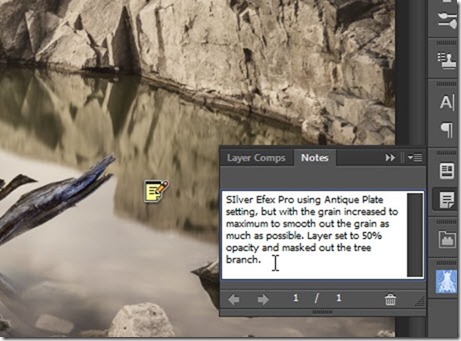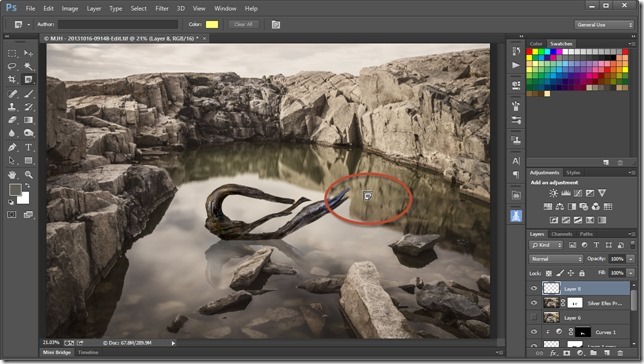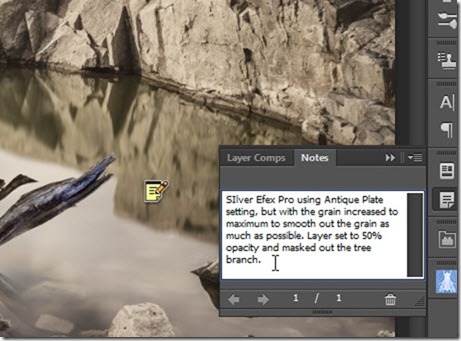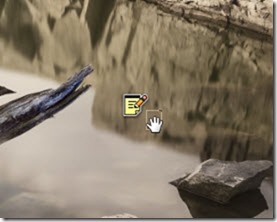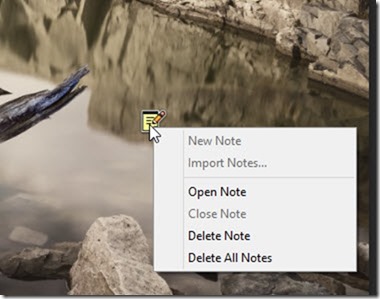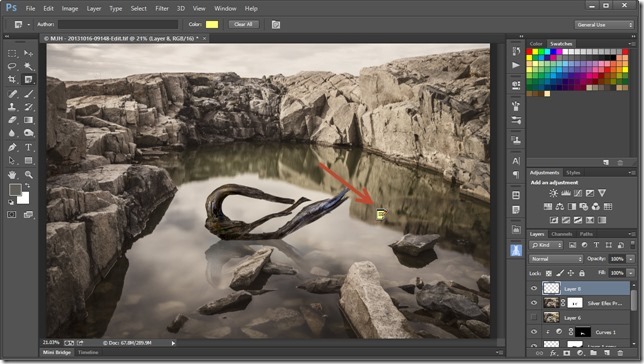The Note tool is an often overlooked feature in Photoshop, but I find it to be quite useful for keeping track of work in progress, and for leaving hints and descriptions of what I did or intended to do, in case I come back to a project later to make edits.
For example, on a recent project (Permanence XI) I used Silver Efex Pro, but rather than using a straight preset, I made some tweaks. I was in a hurry, and just pulling together a concept, but I knew this was something I’d come back to later (as it turned out, nearly a month later). But, because I left myself some good notes, I knew exactly what to do in order to recreate the effect later.
The Note tool is located in the Toolbar under the Eyedropper tool. Click and hold until the fly out menu appears, and then select the Note tool.
With the Note tool active, simply find a convenient or appropriate spot on your image to place the note. Don’t worry, it won’t be visible when you print or save the image – it’s only visible within Photoshop:
When you click to place a Note, the Notes panel opens, and you have a mini notepad in which you can write anything you’d like. In this case, I used it to remind myself the settings I used for Silver Efex Pro so that I could repeat this effect again later.
And there is your note. With the Note tool active, or alternately, using the Arrow selection tool, you can click and drag the note around on your image if you need to move it:
Also with the Note tool active, you can right click (or Control click on a Mac) and get a popup menu, with which you can delete the note, or delete all notes.
Once you’ve placed your note, it is just a little colored notepad icon on the surface of your drawing. You can hide a Note the same way you hide any extra item in Photoshop – press Control-H (Command-H on a Mac) or choose View > Extras to toggle the visibility.
The Note tool is a simple, obscure, and usually forgotten tool in the Photoshop toolbox, but it has its uses.